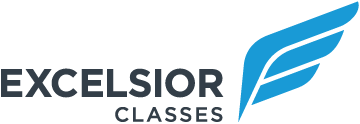We like to say that our courses are couched in a Christian worldview. Anyone may take courses with Excelsior Classes!
All teachers must sign a statement of faith regarding affirmation of the Apostles’ Creed and the Nicene Creed among other things, but students and parents are not required to do so. You can learn more about our story and our vision here.
If you are concerned about the religious content of classes, you should know that many teachers do pray with their students at the beginning of class and that the courses are unapologetically couched in a Christian worldview. Some courses use textbooks or materials from Christian content providers, but most courses do not. Classes are taught from a broad (i.e., non-denominational) Christian perspective. Students are never asked to pray aloud, and they are never singled out for religious questions.
All teachers share core beliefs, and we believe that all people groups, in history and present times, are worthy of our respect. Teachers teach from a biblical and academic perspective while treating all with courtesy. We expect students to extend the same respect to the teacher and to others.
If you have specific questions about a particular teacher or class, please feel free to contact the teacher directly or write to registration@excelsiorclasses.com.
Parents are ultimately responsible for determining if courses are a good fit for their family, but we want to help you in your determination by forthrightly answering any questions you have. No refunds are provided for objections to course content or course delivery of said content.